Introducing Databricks Assistant, a context-aware AI assistant

Today, we are excited to announce the public preview of Databricks Assistant, a context-aware AI assistant, available natively in Databricks Notebooks, SQL editor, and file editor. Databricks Assistant lets you query data through a conversational interface, making you more productive inside Databricks. Describe your task in English and let the Assistant generate SQL queries, explain complex code, and automatically fix errors. The Assistant leverages Unity Catalog metadata to understand your tables, columns, descriptions, and popular data assets across your company to provide responses that are personalized to you.
Build data and AI projects faster
Generate SQL or Python code
Databricks Assistant is natively integrated into each of the editing surfaces in Databricks. Depending on the editing surface (Notebooks, SQL editor, or file editor), it will return the relevant SQL query or Python code. It can help you accelerate projects by writing boilerplate code or providing initial code for you to start with. You can then run the code, copy it, or add it into a new cell for further development.
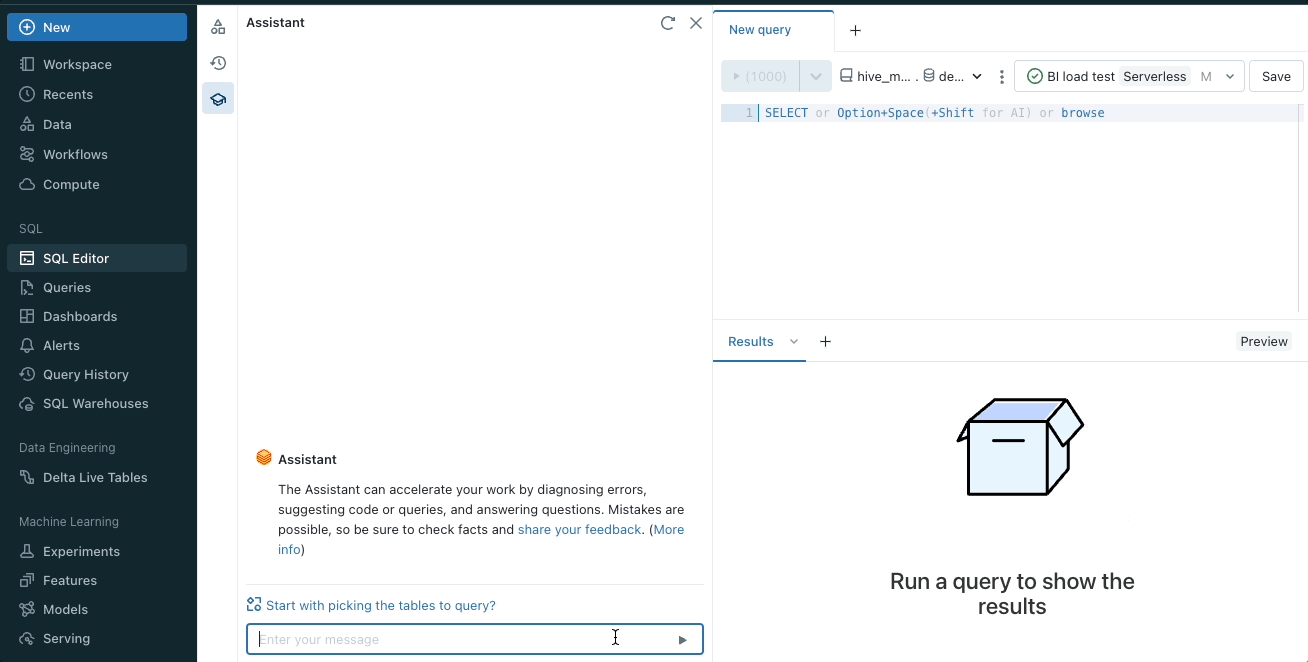
Autocomplete code or queries
You can use the Assistant from inside a notebook cell or query editor to suggest code snippets. Type a comment, and press control + shift + space (Windows) or option + shift + space (Mac) to trigger an autocomplete suggestion.
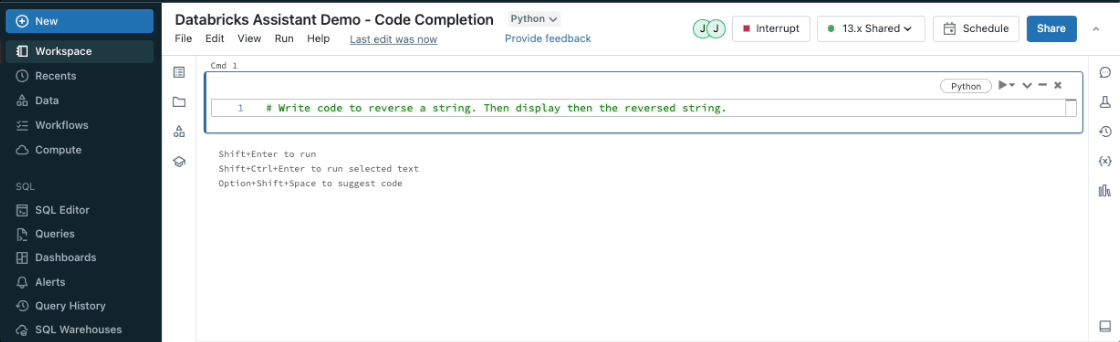
Transform code
The Assistant can also transform code from one language or framework to another, so you can always use the best language for the current task. For example, you can take pandas code and convert it into PySpark without needing to rewrite anything.
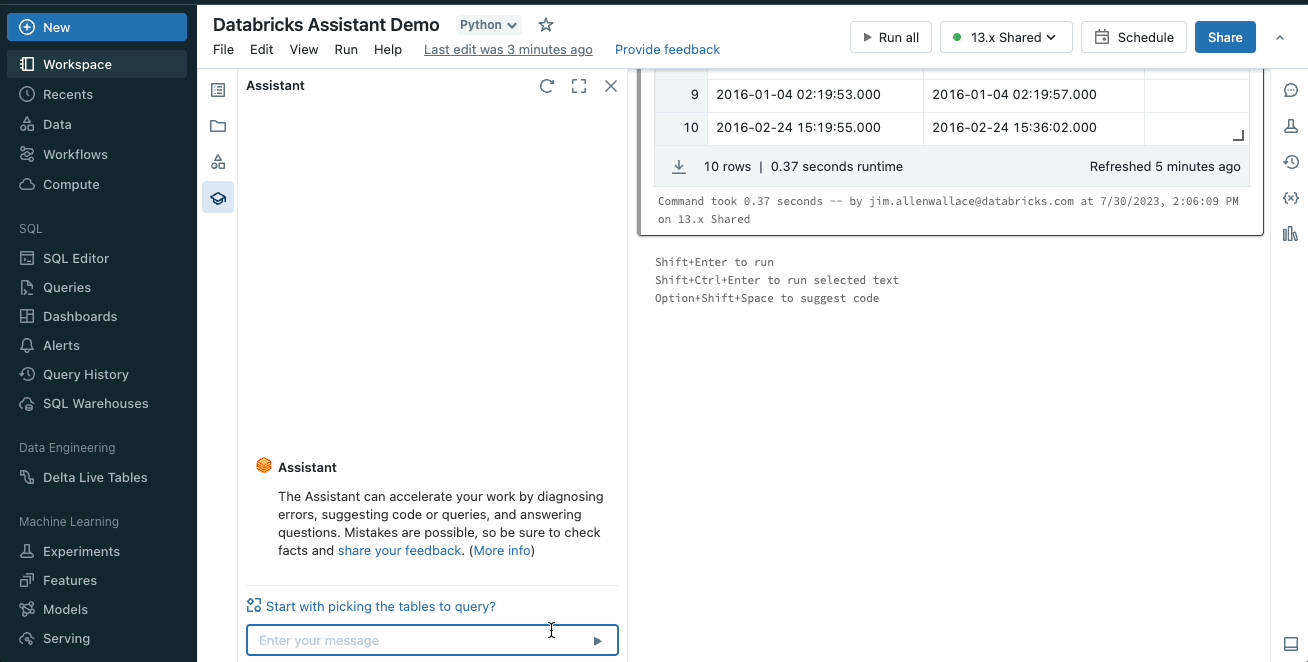
Explain code or query
Databricks Assistant can describe complex pieces of code or queries in clear, concise language. It can help you better understand certain projects you may be unfamiliar with.
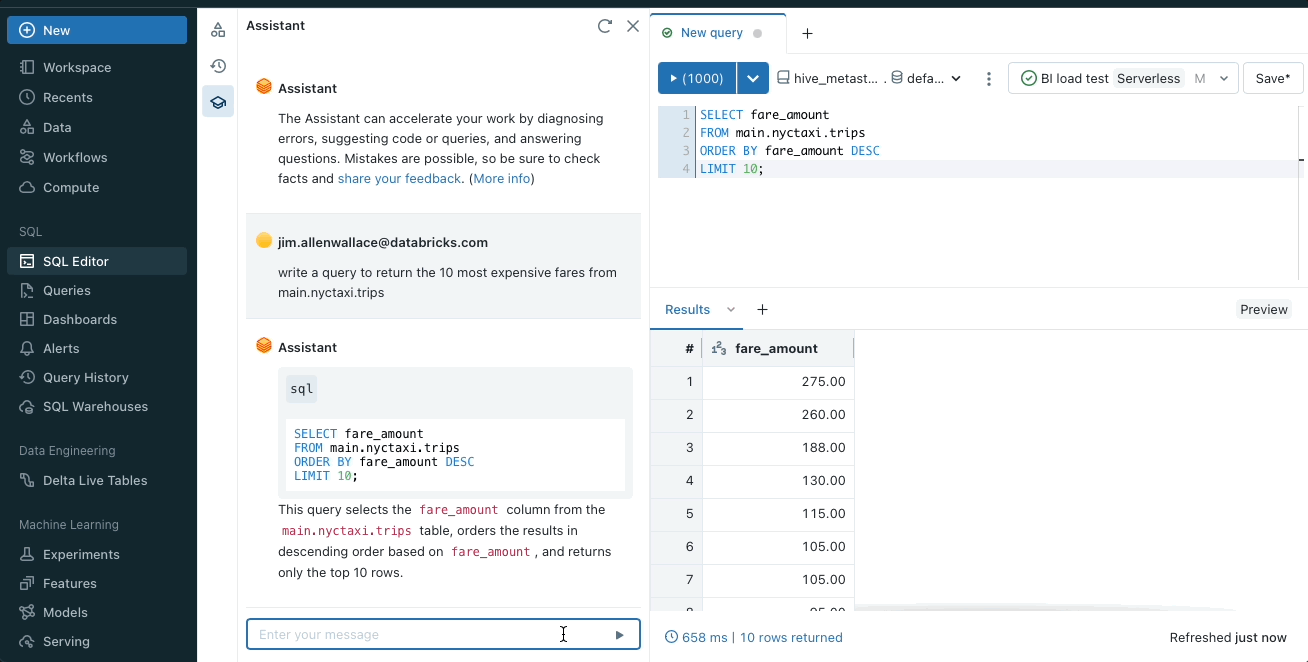
Fix issues
Databricks Assistant can identify errors in your code and recommend fixes. When you encounter issues like syntax errors, the Assistant will explain the problem and create a code snippet with a proposed fix.
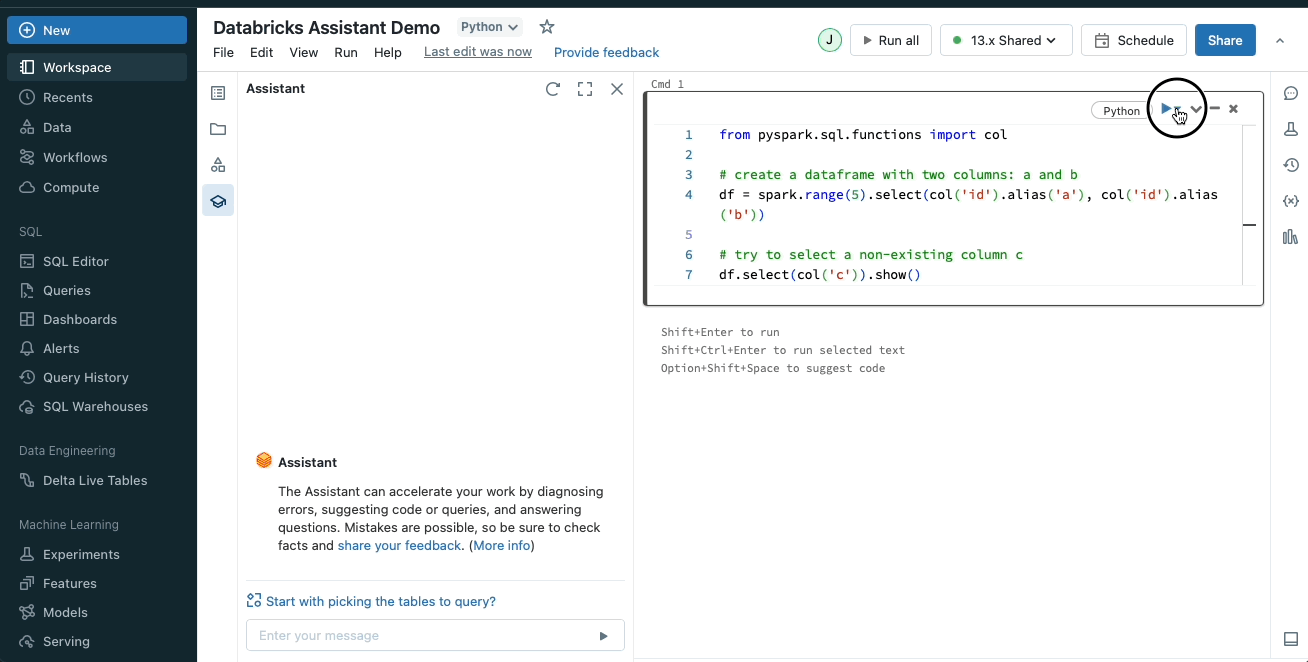
Get contextual responses, personalized for you
Databricks Assistant uses a number of signals to provide more accurate, relevant results. It uses context from code cells, libraries, popular tables, Unity Catalog schemas, and tags to map natural language questions into queries and code.
In the future, we will be adding integration with LakehouseIQ to provide even more context for your requests.
Databricks Assistant is available now
Enable the Assistant by following the instructions here. If you don't have an account, you can get started with Databricks with a free trial.
Never miss a Databricks post
What's next?

Product
November 21, 2024/3 min read
