Announcing Public Preview of Salesforce Data 360 File Sharing into Unity Catalog
Unify enterprise data in Databricks to unlock customer 360 view using data from Salesforce Data 360

by Akram Chetibi, Andrew Li and Uroš Stanković
Summary
- Eliminate data copies: Query Salesforce Data 360 data in-place using Databricks compute, no ingestion or copying needed.
- Enhanced performance and cost: Leverage Databricks SQL for high performance and lower costs, going beyond query federation.
- Secure and simplified setup: Built on new IAM Workload Identity Federation for secure, secretless authentication.
Salesforce Data 360 File Sharing into Databricks Unity Catalog is now in public preview. As of October 2025, Salesforce Data 360 File Sharing in Databricks Unity Catalog is now generally available (GA). This integration lets you query Salesforce Data 360 Objects directly from the Databricks Data Intelligence Platform, so you can run analytics without building pipelines or maintaining duplicate data. This enables you to use your Data 360 customer 360 assets in place while Databricks handles processing and analysis in real time.
This new functionality complements the data federation from Databricks into Salesforce Data 360 (the other direction), which allows you to leverage Salesforce Data 360 to activate it across apps and experiences.
Evolving Data Access: From Query Federation to File Sharing
You might already be familiar with our existing federated queries feature using Lakehouse Federation. Federated queries using Lakehouse Federation allow you to push down SQL queries to Salesforce Data 360, performing computations within Salesforce Data 360. While this provides immediate access, for complex queries or larger datasets, the performance and cost can sometimes be a limiting factor.
With File Sharing, we're taking a significant leap forward. This feature allows you to:
- Access Data in-place: securely access and analyze your Salesforce Data 360 data in near real time directly using Databricks compute, eliminating the need to move or duplicate your data.
- Boost performance and reduce costs with Databricks compute: By leveraging Databricks' powerful and optimized compute capabilities, you can achieve superior query performance and significantly optimize your operational costs. Instead of pushing down the query, the data itself is analyzed in Databricks compute, enabling Databricks' engine to handle the heavy lifting.
- Experience secure, secret-less authentication: This feature uses Workload Identity Federation, providing a robust and secure authentication mechanism without the need for managing secrets.
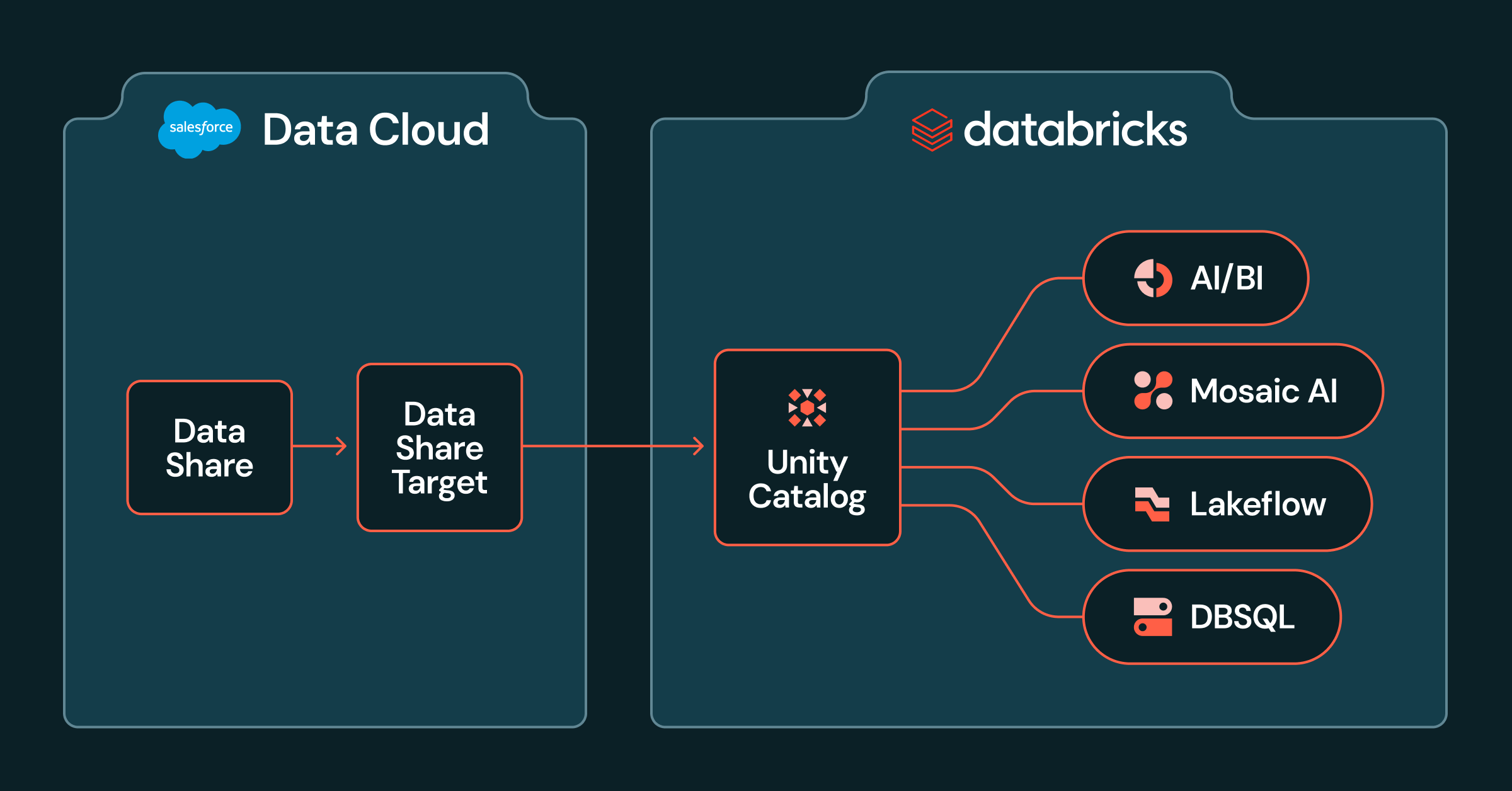
Leverage Salesforce Data 360 data in Databricks to deliver marketing insights
Imagine running advanced analytics, building machine learning models, and generating dashboards reports directly with your Salesforce customer profiles, engagement data, and more – all without ever extracting the data from Salesforce Data 360. This not only streamlines your data pipelines but also ensures you're always working with the freshest data. For marketers, this unlocks immense business value.
- Enhance Personalization: Combine your rich Salesforce customer profiles with other enterprise data in Databricks to create a truly unified view of your customers, enabling highly personalized marketing campaigns and customer journeys.
- Refine Audience Modeling: Build sophisticated audience segments using Databricks' advanced analytics and machine learning capabilities on live Salesforce Data 360 data, leading to more effective targeting and higher conversion rates.
- Accelerate Insights: Quickly analyze customer behavior, campaign performance, and product interactions without data movement delays, allowing for agile decision-making and optimization of marketing strategies.
Getting Started: Connecting Databricks to Salesforce Data 360
To enable Zero Copy File Sharing, a collaboration between your Salesforce Data 360 admin and Databricks admin is required. Here's a high-level overview of the steps to get started (see our documentation for full details):
Once you connect your Salesforce Data 360 Data Share, it appears in Unity Catalog as a Catalog. From there, you can set permissions and use Databricks to query and analyze the data.
- On Salesforce Data 360:
- Create a data share target in Data 360.
- Select Databricks as the target.
- Use the Core Tenant ID and Tenant Endpoint to complete the steps 2.b below in Databricks.
- Retrieve and input Connection URL and Account URL from Databricks (see step 2.c below).
- At this point, you have created a Data Share Target.
- Create a Data Share containing the objects you want to share, and link it to the Data Share Target.
- On Databricks:
- In your Databricks workspace, navigate to the Catalog pane and select "Add a connection".
- Enter a user-friendly name and select "Salesforce Data 360 File Sharing" as connection type.
- Enter the Core Tenant ID and Tenant Endpoint details provided by Salesforce admin (see above).
- Provide Connection URL and Account URL to Salesforce Admin (see step 1.c) to finish setting up the data share target.
- Choose a storage location from the drop-down menu; this location will only store metadata.
- Click "Create Catalog".
Once you connect your Salesforce Data 360 Data Share, it appears in Unity Catalog as a Catalog. From there, you can set permissions and use Databricks to query and analyze the data.
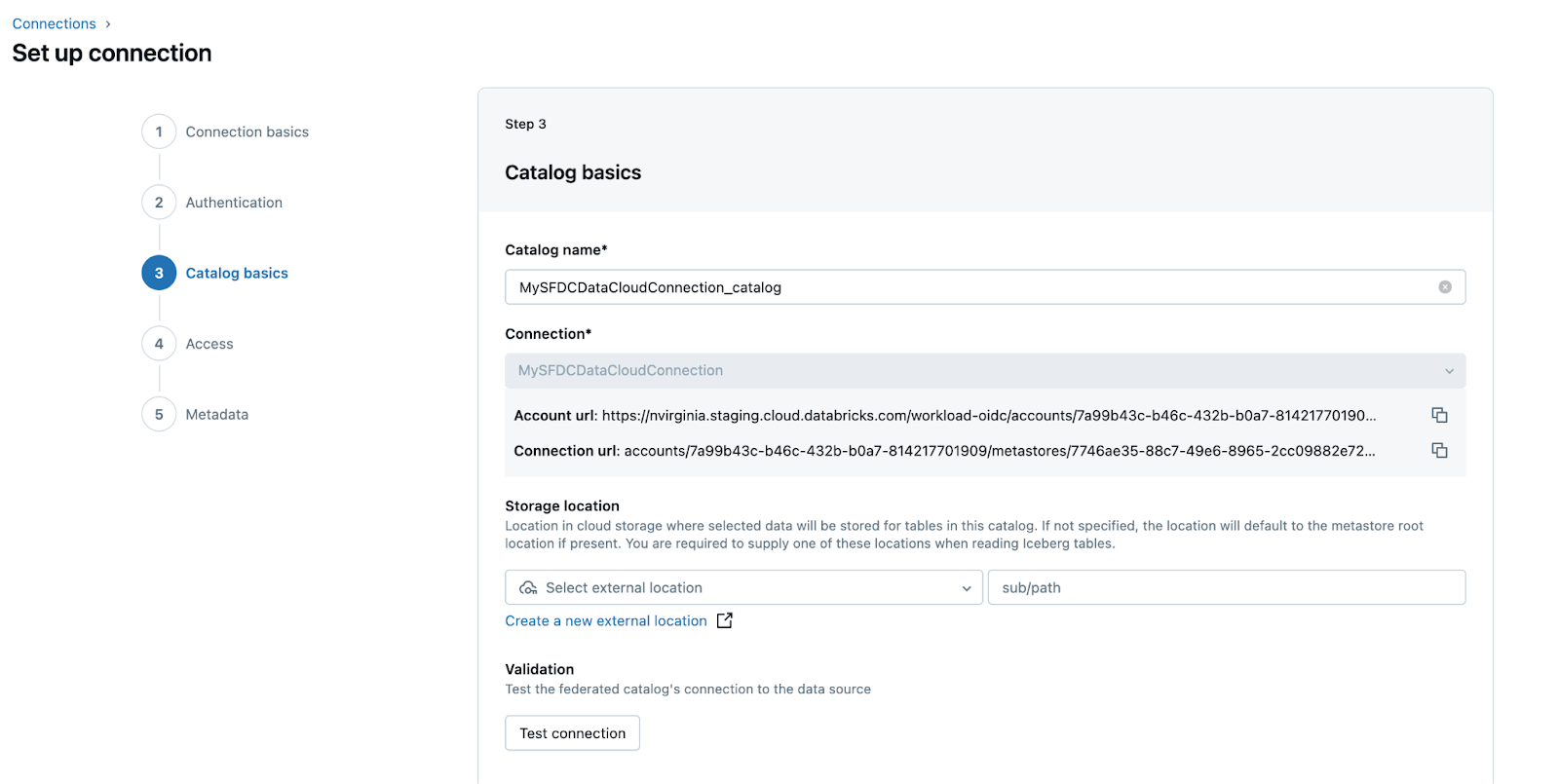
In essence, if you have invested in Salesforce Data 360 and want to maximize its value with Databricks' advanced analytics capabilities without data movement, File Sharing is the answer.
Join us at the Data and AI summit to learn more about this feature in our joint session: Unlock the Potential of Your Enterprise Data With Zero-Copy Data Sharing, featuring SAP and Salesforce.

