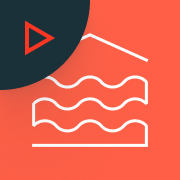How to Sync Nested AD Groups to Databricks
Type
On-Demand Video
Duration
1 minute
Related Content
What you’ll learn
One of the important tasks as a Databricks Administrator for your organization when configuring access credentials in Databricks is to integrate and sync your corporate users and groups from your identity provider into your Databricks account. A lot of times you may have nested groups (such as a department can have sub-departments, i.e., a parent group representing a department has a child group(s) representing sub-departments) defined in your organization and you need to bring these users and groups into Databricks account with their hierarchical relationships maintained.
This video shows shows you how to Sync nested Active Directory (AD) groups to Databricks seamlessly with a few lines of Python code.