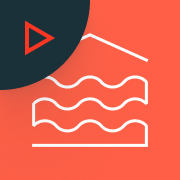Databricks Lakehouse Platform
Type
On-Demand Video
Duration
4 minutes
Related Content
What you’ll learn
Get to know the unified platform for data, analytics and AI In this introductory demo, we walk you through a high-level overview of the Databricks Lakehouse Platform, including discussion of how open source projects — such as Apache Spark™, Delta Lake, MLflow and Koalas — fit into the Databricks ecosystem.