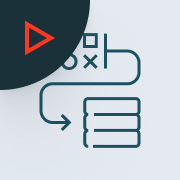Ingestion
Type
On-Demand Video
Duration
2 minutes
Related Content
What you’ll learn
With Databricks Auto Loader, you can incrementally and efficiently ingest new batch and real-time streaming data files into your Delta Lake tables as soon as they arrive in your data lake — so that they always contain the most complete and up-to-date data available. Auto Loader is a simple, flexible tool that can be run continuously, or in "triggerOnce" mode to process data in batches. SQL users can use the simple "COPY INTO" command to pull new data into their Delta Lake tables automatically, without the need to keep track of which files have already been processed.
Note: Databricks Lakeflow unifies Data Engineering with Lakeflow Connect, Lakeflow Spark Declarative Pipelines (previously known as DLT), and Lakeflow Jobs (previously known as Workflows).