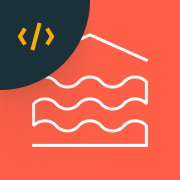CDC Pipeline With Delta
Demo Type
Product Tutorial
Duration
Self-paced
Related Content
What You’ll Learn
This demo will highlight how to implement a CDC (change data capture) flow with Spark API and Delta Lake.
CDC is typically done by ingesting changes from an external system (ERP, SQL databases) with tools like Fivetran, Debezium, etc.
In this demo, we’ll show you how to re-create your table consuming CDC information.
Ultimately, we’ll show you how to programatically scan multiple incoming folders and trigger N streams (one for each CDC table).
Note that CDC is made easier with Declarative Pipeline. We recommend that you try the Spark Declarative Pipeline CDC demo!
To install the demo, get a free Databricks workspace and execute the following two commands in a Python notebook
Dbdemos is a Python library that installs complete Databricks demos in your workspaces. Dbdemos will load and start notebooks, Declarative Pipelines pipelines, clusters, Databricks SQL dashboards, warehouse models … See how to use dbdemos
Dbdemos is distributed as a GitHub project.
For more details, please view the GitHub README.md file and follow the documentation.
Dbdemos is provided as is. See the License and Notice for more information.
Databricks does not offer official support for dbdemos and the associated assets.
For any issue, please open a ticket and the demo team will have a look on a best-effort basis.
Note - at Data + AI Summit in June 2025, Databricks released Lakeflow. Lakeflow unifies Data Engineering with Lakeflow Connect, Spark Declarative Pipelines (previously known as DLT), and Lakeflow Jobs (previously known as Workflows).