MLOps Virtual Event
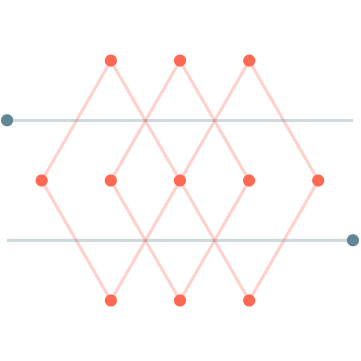
Available on demand
As organizations continue to develop their machine learning (ML) practice, there’s a growing need for robust and reliable platforms capable of handling the entire ML lifecycle. The emergence of MLOps is promising but many challenges remain.
Register now to watch the latest developments from Databricks geared towards automating MLOps — including new Git and CI/CD integrations, auto logging of experiments, model explainability and model serving.
We’ll also cover:
- Best practices from domain experts to operationalize ML at scale, from experimentation to production
- A checklist of the capabilities you’ll need, common pitfalls, as well as technological and organizational challenges (and how to overcome them)
Details and speakers
Presentations will be enhanced with demos, as well as success stories and learnings from experts who have deployed real-world examples of such pipelines for predictive analytics. Live Q&A and discussion will keep this event engaging for data science practitioners and leaders alike.
Featured Customers

Agenda
Featured Speakers

Matei Zaharia
CTO and Co-founder
Databricks

Keven Wang
Competence Lead, ML Engineer
H&M

Wesly Clark
Chief Architect, Enterprise Analytics and AI
J.B. Hunt Transport

Cara Phillips
Data Science, MLOps Consultant
Artis Consulting