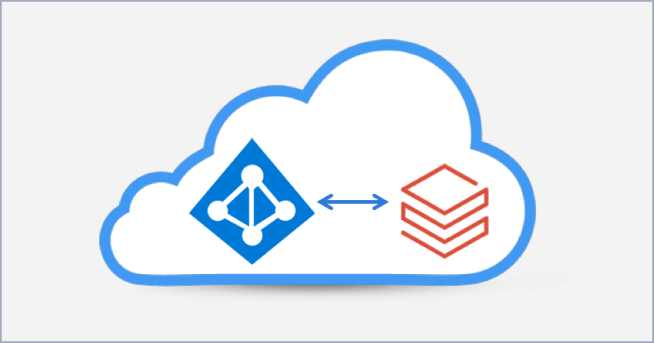Azure Databricks
Azure Databricks is a first-party solution jointly developed by Databricks and Microsoft. Built on lakehouse architecture, it unifies data, analytics and AI on Azure. Part of the Databricks Data Intelligence Platform, Azure Databricks enables organizations to simplify architectures, accelerate time to insight and build generative AI solutions — all with a seamless, native Azure experience.
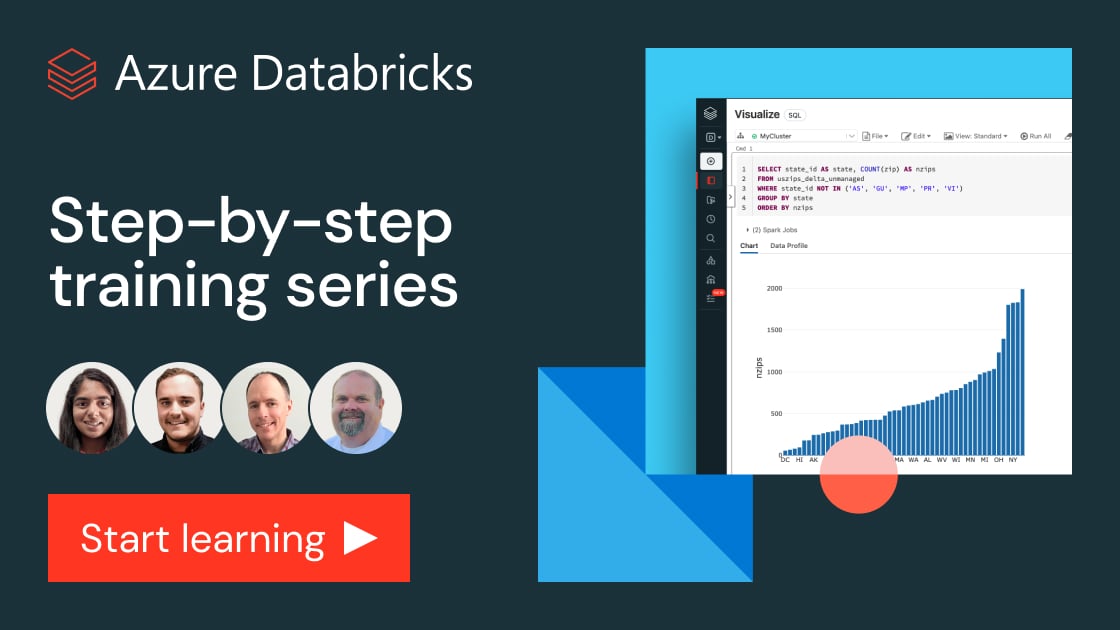
Azure Databricks is fully integrated into the Azure ecosystem, offering native connectivity to services like Power BI, Azure OpenAI and Microsoft Purview. It brings the openness of lakehouse architecture to Azure, helping customers securely operationalize AI on their existing Microsoft investments.
Why Azure Databricks?
Industry use cases
Discover how industry leaders in financial services, retail and healthcare are transforming with the Databricks Data Intelligence Platform on Azure.
HSBC
Built a digital payment platform using Azure Databricks.
Santander
Accelerates real-time analytics and compliance with Azure Databricks.
Banco Bradesco
Uses Azure Databricks and Databricks Assistant to speed up code development and expand data access across teams.
Navy Federal Credit Union
Scales fraud detection and AI with Azure Databricks.
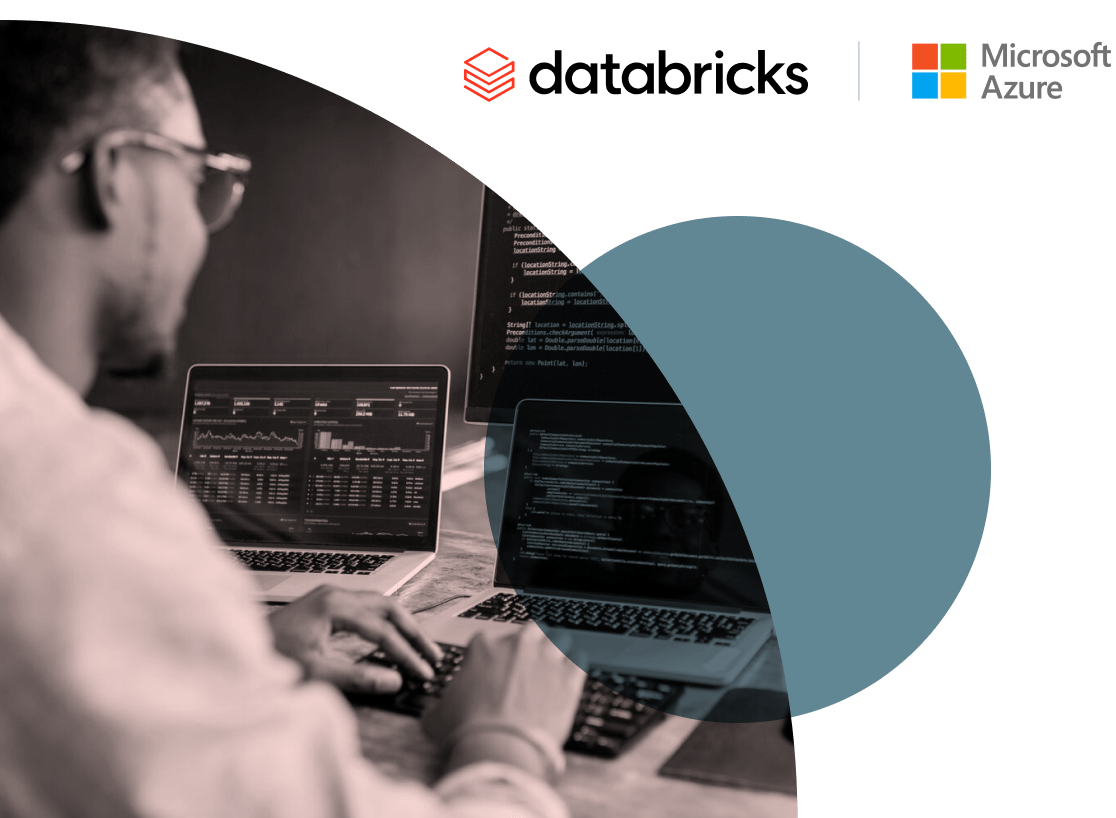
Join an Azure Databricks event
Learn how organizations are transforming with the Databricks Data Intelligence Platform on Azure. Meet product experts, Microsoft partners and customers at upcoming events and workshops.
Optimized for Azure
Seamlessly integrate Azure data stores and services with specialized connectors for fast data access and simplified management across your environment. Azure-native integrations ensure easy setup of Unity Catalog, security and compliance, as well as the ability to manage and operationalize all your Azure data.
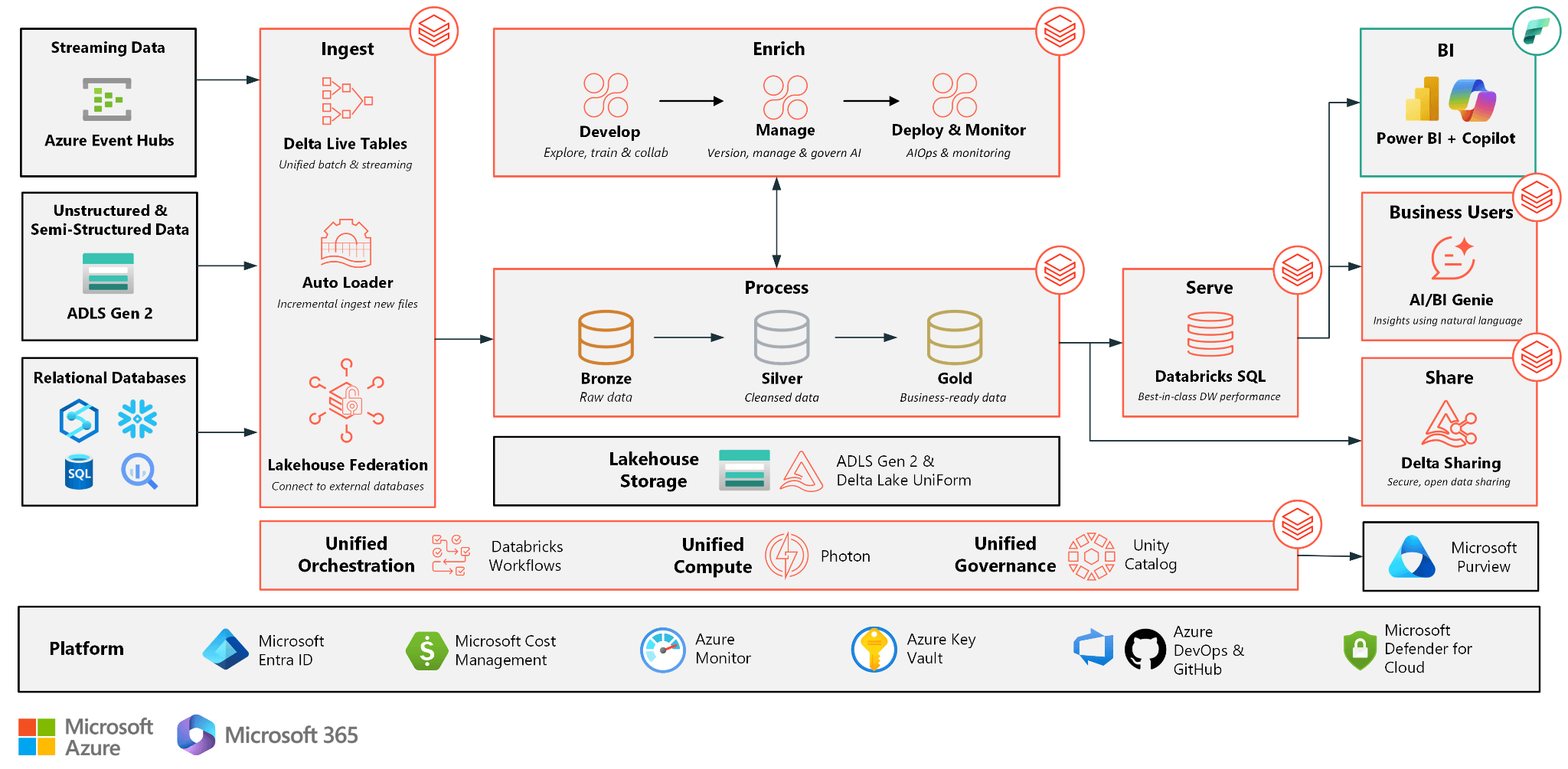
Featured integrations